How to install os using flash/pen drive (easiest way)
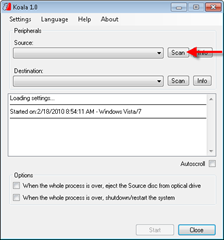
Now there are more usage of Netbooks which don’t come with optical drive, portability is main advantage of Netbooks.While the update for Windows will be offered also through DVDs,Netbook user can’t able to update Windows through DVDs, Koala allows to create bootable USB Pen drive for Windows 7 , so the user can install Operating System through USB Thumb drive. Koala requires the following Computer equipped with Windows 2000 Professional or Server, XP, Vista, 7, Server 2008, Server 2008 R2. Runtime . Net framework 2.0 A DVD to install Windows Vista, 7, Server 2008, Server 2008 R2 A USB Drive memory capacity equal to or greater than 4 GB. Creating Bootable USB drive using Koala 1.Download and Run the program. 2.Insert Windows 7\Vista \Server 2008 DVD in DVD Writer and plug-in your USB pen drive with or over 4 GB capacity. 3.Now scan the Source and then Scan for Destination.Now click Start for Koala to initiate the procedure. 4.This process can take 6 to 10 minutes also depe

